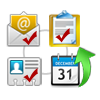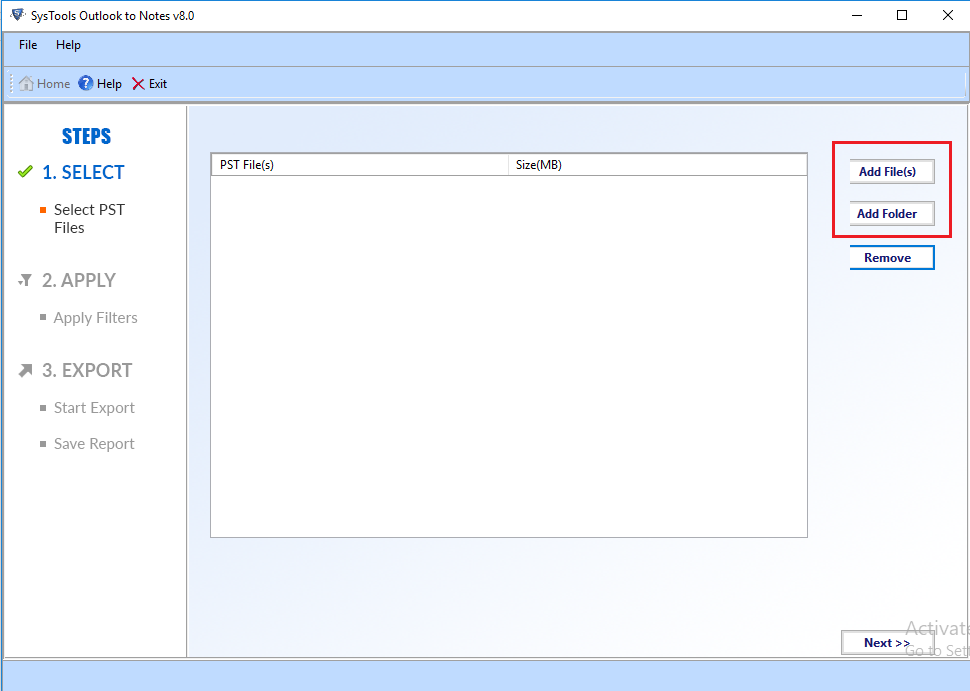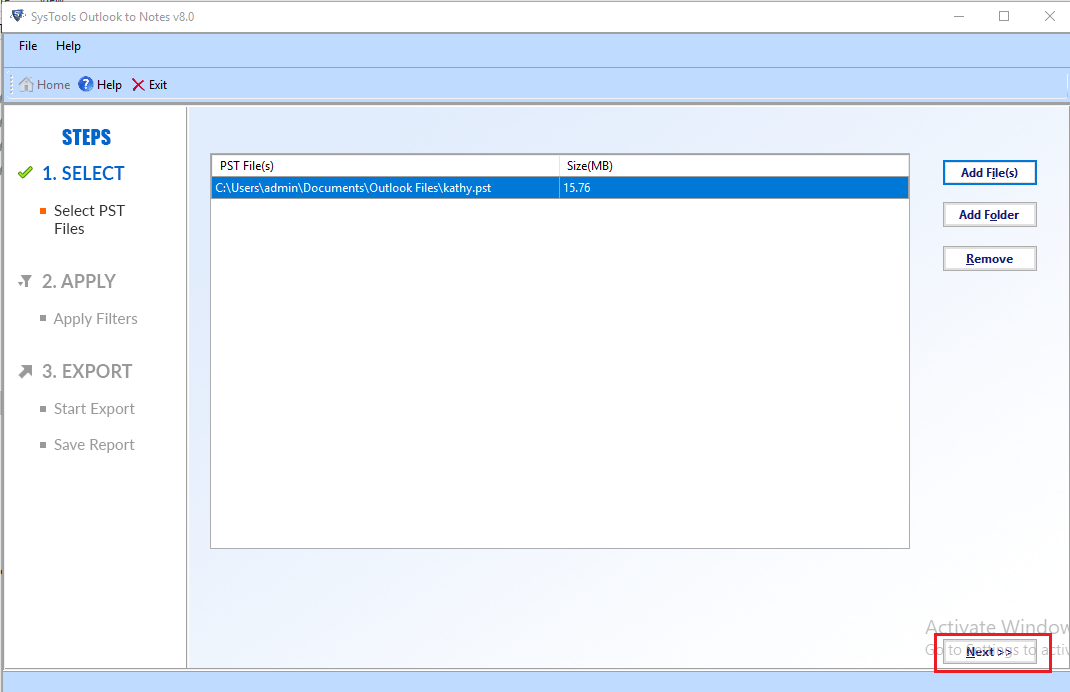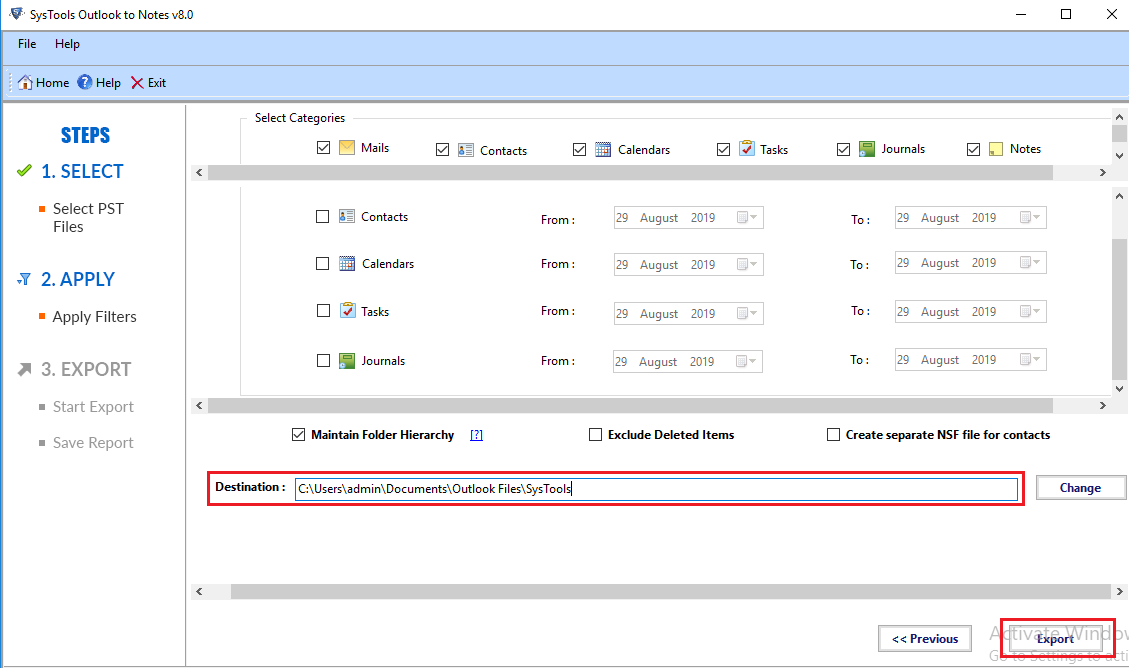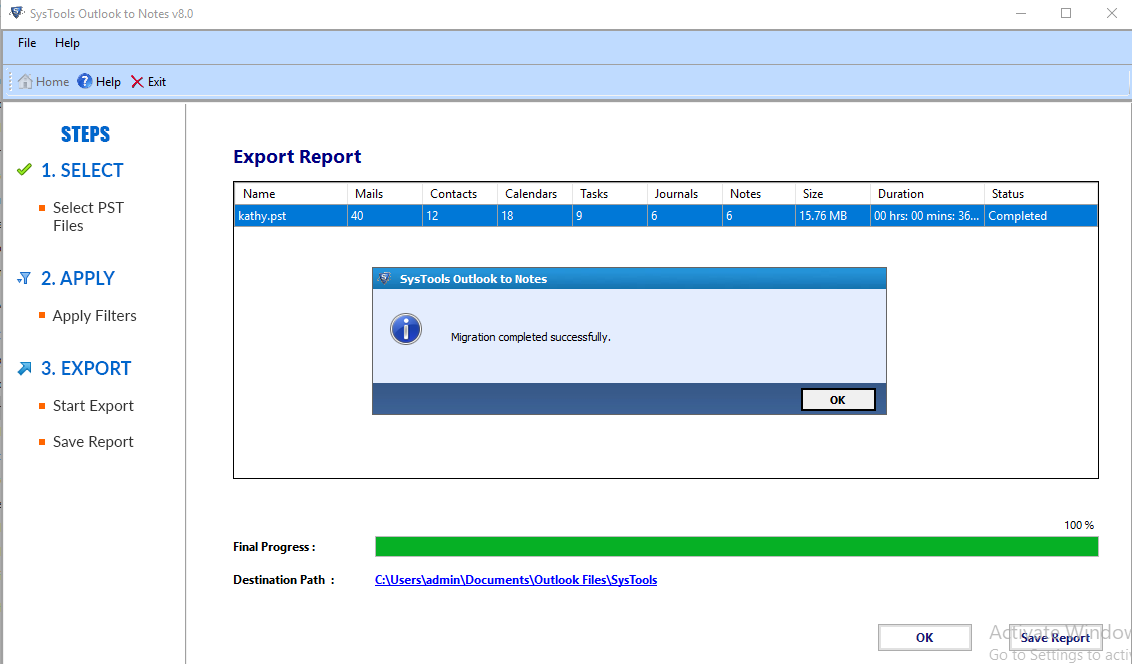PST to NSF Conversion Tool
Free download Outlook to Notes migration tool and Convert Outlook Emails to Lotus Notes Mailboxes.
- Ability to export PST file items like emails, tasks, notes, etc., to NSF
- Date-based filtering option to save PST file data of specific time period
- Provide Option to add multiple PST files
- The user can easily migrate the corrupted PST file data
- Option to apply date filters to migrate contacts and journals
- Export selective mailboxes from MS Outlook to Lotus Notes platform
- Works with both type of Outlook PST file i.e., ANSI as well as UNICODE
- Gives option to create seperate NSF file for Outlook Contacts
- Microsoft Outlook installation is not required to import PST file to Notes
- Lotus Notes Installation is required to migrate PST file to NSF file format
- Free PST to NSF converter is available to import first 15 items per folder
- Batch PST to Notes conversion with its Business & Enterprise license
- Supports IBM Notes 10.0 & MS Outlook 2019 & its below versions.